Understanding the Importance of Parental Control Features on Computers
Parental control features on computers are becoming increasingly essential in today’s digital age. With children’s access to the internet, it is crucial for parents to have control over what their kids are exposed to online. These features provide a sense of security and peace of mind by allowing parents to monitor and regulate their children’s online activities.
One of the key reasons why parental control features are important is to protect children from potentially harmful content. The internet is a vast and diverse space where children can easily stumble upon explicit material, violence, or inappropriate websites. By utilizing parental controls, parents can effectively block or filter out such content, ensuring that their children are protected from negative influences and inappropriate material.
Additionally, parental control features help in managing screen time and promoting a healthy balance between online and offline activities. Excessive screen time has been linked to various negative effects on children’s physical and mental well-being. With parental controls, parents can set time limits on device usage, preventing their children from spending excessive hours glued to screens. These features also allow parents to set restrictions on specific apps or games, ensuring that their children are engaged in age-appropriate content.
Exploring the Range of Parental Control Options Available
Parental control options have become increasingly important in today’s digital age, where children have easy access to various online platforms and content. Fortunately, there is a wide range of parental control options available to help parents monitor and regulate their child’s internet usage. From basic filtering and blocking tools to more advanced features that provide detailed activity reports, parents now have more control over what their children can access and experience online.
One common type of parental control option is content filtering, which allows parents to block or restrict access to specific websites or categories of content deemed inappropriate or unsuitable for children. Some filtering tools even provide customizable options, allowing parents to create whitelists or blacklists of websites. Additionally, many operating systems and devices also offer built-in parental control features, such as app and game restrictions, time limits, and even tracking and monitoring capabilities. These features ensure that parents can tailor their child’s online experience according to their family’s values and needs.
Step-by-Step Guide to Setting Up Parental Controls on Different Operating Systems
Windows OS:
To set up parental controls on a Windows operating system, start by accessing the “Control Panel” from the Start menu. Next, click on the “User Accounts and Family Safety” option, followed by “Parental Controls.” Select the user account that you want to apply the controls to and enable the feature by clicking on the “On, enforce current settings” option. From here, you can customize the specific restrictions and limitations you want to impose, such as limiting web browsing, blocking specific websites, or setting time restrictions.
Mac OS:
On a Mac operating system, parental controls can be set up through the “System Preferences” menu. Open “System Preferences” from the Apple menu and click on “Parental Controls.” Select the user account you want to apply the controls to, and then click on the “Enable Parental Controls” option. From here, you can customize various settings like app usage, web browsing restrictions, and even access to specific content types. Adjust these settings according to your child’s needs and save the changes to activate the parental controls.
Customizing Parental Control Settings to Suit Your Family’s Needs
One of the most important aspects of using parental control features on computers is customizing the settings to suit your family’s specific needs. Every family has different concerns and priorities when it comes to online safety and content filtering, so it is essential to have the flexibility to tailor these settings accordingly.
When customizing parental control settings, you can start by setting age-appropriate limits on the type of content your child can access. This can include blocking certain websites or categories of content, such as violence, gambling, or adult material. Additionally, you can also choose to enable safe search filters on search engines to ensure that your child’s online searches are filtered for inappropriate content. These settings can provide you with peace of mind and help create a safer online environment for your children.
Managing Internet Usage with Parental Control Features
Parental control features on computers are a valuable tool for managing internet usage and ensuring a safe online environment for children. These features allow parents to set limits on the amount of time their children spend online and restrict access to certain websites or content. By utilizing parental control features, parents can have peace of mind knowing that their children are only accessing age-appropriate and educational content.
One of the key benefits of using parental control features is the ability to set time limits for internet usage. With the growing prevalence of digital devices in our lives, it is important to establish healthy boundaries for children’s screen time. Parental control features make it easy for parents to schedule specific periods when internet access is permitted and also limit the total amount of time that can be spent online. This helps to prevent excessive internet use and encourages a balanced approach to technology. Additionally, parents can customize these settings based on their child’s age and needs, ensuring that they are not spending too much time in front of screens.
Safeguarding Your Child’s Online Privacy with Parental Controls
In today’s digital age, ensuring your child’s online privacy is more important than ever. With the abundance of personal information being shared online, it is crucial to have parental control features in place to safeguard your child’s privacy. These controls allow you to monitor and manage their online activities, protecting them from potential risks and threats.
Parental control options vary across different devices and platforms, but most offer features such as content filtering, privacy settings, and monitoring tools. Content filtering allows you to block access to certain websites or restrict the types of content your child can view. Privacy settings enable you to limit the amount of personal information that can be shared or accessed by third parties. Monitoring tools allow you to keep track of your child’s online activities, giving you the ability to address any concerns or intervene if necessary. By utilizing these parental control features, you can create a safer online environment for your child, ensuring their privacy is protected.
Limiting Screen Time and Managing App Usage with Parental Control Features
In today’s digital age, managing screen time and controlling app usage has become a growing concern for parents. With the wide availability of smartphones, tablets, and computers, children can easily get absorbed in screens for hours on end. However, excessive screen time can negatively impact their physical health, mental well-being, and overall development. This is where parental control features come into play, providing a valuable tool for parents to set limits and monitor their child’s screen time and app usage.
Parental control features allow parents to set specific time limits for how long their child can use a device or a particular app. By setting these limits, parents can make sure that their child is not spending excessive amounts of time in front of a screen. Additionally, parents can also restrict access to certain apps or websites that may be deemed inappropriate or distracting. These features provide parents with peace of mind, knowing that their child is engaging in a healthy balance of screen time while also making sure they stay on track with their responsibilities and activities. By effectively managing screen time and app usage, parents can help their child develop healthy habits and foster a positive relationship with technology.
Monitoring and Blocking Inappropriate Content with Parental Controls
One of the key features of parental control software is its ability to monitor and block inappropriate content. With this feature, parents can have peace of mind knowing that their children are protected from accessing harmful or age-inappropriate online material.
By setting up filters and restrictions, parents can prevent their children from accessing websites or content that may be explicit, violent, or otherwise unsuitable. This not only helps to create a safer online environment for children but also allows parents to control the type of content their children are exposed to, ensuring that it aligns with their family values and beliefs. With the increasing availability of explicit content on the internet, parental control features play a crucial role in safeguarding children’s digital well-being.
Teaching Digital Literacy and Responsible Internet Use Alongside Parental Controls
When it comes to protecting children online, it is important to not only rely on parental control features but also to teach them about digital literacy and responsible internet use. Parents play a crucial role in educating their children on how to navigate the online world safely. By instilling good digital habits and teaching them about potential risks, parents can empower their children to make informed decisions while using the internet.
Teaching digital literacy starts with explaining the basics of online safety, such as creating strong passwords, being cautious about sharing personal information, and recognizing the signs of phishing attempts or online scams. It is also important to educate children about the potential consequences of their online actions, such as cyberbullying or sharing inappropriate content. By having open conversations and setting clear expectations about responsible internet use, parents can help their children develop the critical thinking skills needed to navigate the online world responsibly.
Troubleshooting Common Issues and FAQs with Parental Control Features
One common issue that parents may encounter when using parental control features on computers is difficulty in bypassing or disabling the controls. This can occur if the parent forgets their password or if the controls are too restrictive. To troubleshoot this problem, it is important to remember that parental control features are designed to be secure and prevent unauthorized access. If you forget your password, you may need to follow the specific instructions provided by the software or operating system to reset it. However, it is crucial to use caution when bypassing or disabling parental controls, as this can compromise the safety of your child’s online experience.
Another frequently asked question is whether parental control features can be applied to mobile devices such as smartphones and tablets. The answer is yes, many operating systems and apps offer parental control options designed specifically for these devices. For example, both iOS and Android have built-in parental control features that allow you to set restrictions on app usage, web browsing, and screen time limits. Additionally, there are numerous third-party apps available that offer even more extensive parental control capabilities. When selecting a solution for your mobile device, make sure to research and choose one that best suits the needs of your family.
What are parental control features?
Parental control features are tools and settings that allow parents to monitor and control their child’s online activities, including restricting access to certain websites or applications, setting time limits for device usage, and blocking inappropriate content.
Why are parental control features important?
Parental control features are important because they help parents ensure their child’s safety and well-being in the digital world. They allow parents to protect their children from harmful content, manage screen time effectively, and teach responsible internet use.
How do I set up parental controls on my computer?
The process of setting up parental controls varies depending on the operating system you are using. However, most computers have built-in parental control settings that can be accessed through the system preferences or control panel. You can also use third-party software for more advanced features.
Can parental controls be customized to fit my family’s needs?
Yes, parental controls can be customized to suit your family’s specific requirements. You can set different restrictions for different users, block specific websites or applications, and adjust time limits according to your preferences.
How can parental controls help manage internet usage?
Parental controls allow you to set restrictions on internet usage, such as blocking certain websites or limiting access during certain times of the day. This helps you manage and control your child’s online activities.
How do parental controls safeguard my child’s online privacy?
Parental controls can protect your child’s online privacy by blocking websites or applications that collect personal information, preventing unauthorized access to social media accounts, and restricting the sharing of personal information.
Can parental controls limit screen time and manage app usage?
Yes, parental controls provide the option to limit screen time and manage app usage. You can set time limits for device usage and restrict access to specific applications, helping you enforce healthy screen time habits.
How do parental controls monitor and block inappropriate content?
Parental controls use various methods to monitor and block inappropriate content, such as filtering web content, blocking specific keywords, or using age-appropriate settings. These features help protect children from accessing harmful or explicit material.
Should parental controls be used alongside teaching digital literacy?
Yes, parental controls should be used in conjunction with teaching digital literacy and responsible internet use. While parental controls provide a layer of protection, it is important to educate children about online risks, responsible behavior, and how to make safe choices online.
What are some common issues faced with parental control features?
Some common issues with parental control features include compatibility problems with certain devices or operating systems, false positives where harmless content gets blocked, and children finding ways to bypass or override the controls.
How can I troubleshoot issues with parental control features?
If you encounter issues with parental control features, you can start by checking for software updates, ensuring the settings are configured correctly, and consulting the user manual or online support resources provided by the manufacturer. If the issue persists, reaching out to customer support can also be helpful.
Can parental control features completely prevent all online risks?
While parental control features are effective tools for managing and monitoring online activities, they cannot guarantee complete protection from all online risks. It is important to combine these features with open communication, education, and ongoing supervision to ensure your child’s online safety.
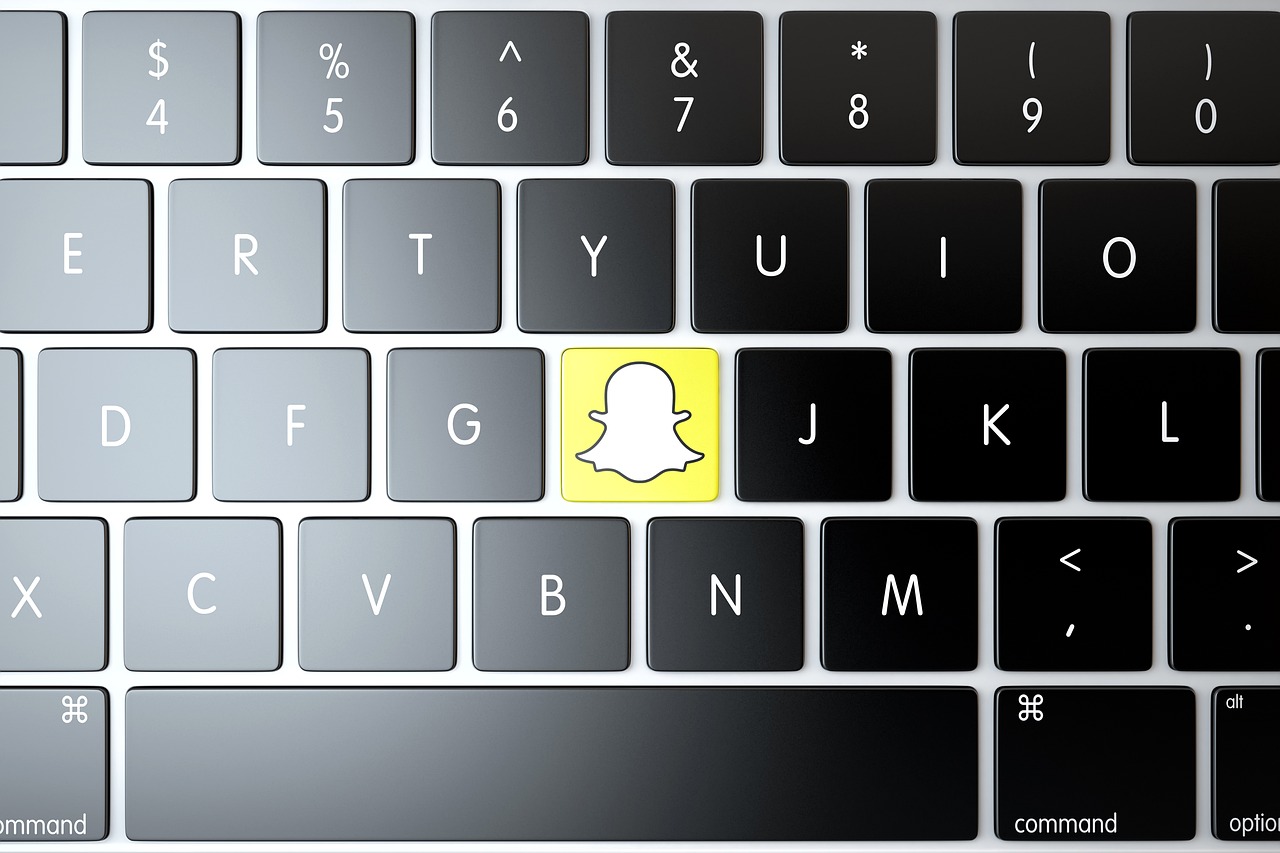
Leave a Reply