Features of Net Nanny Parental Control
Net Nanny Parental Control offers a wide range of features that empower parents to protect their children online. One notable feature is its robust web filtering capability, which allows parents to block access to inappropriate websites and content. This ensures that children are shielded from potentially harmful material while browsing the internet.
Another key feature of Net Nanny is its social media monitoring tool. With this feature, parents can keep track of their child’s activities on popular social media platforms such as Facebook, Instagram, and Twitter. They can receive alerts if any concerning or inappropriate content is shared or received by their child, allowing them to intervene and address the issue promptly.
Additionally, Net Nanny provides time management tools that enable parents to set limits on screen time for different devices. Parents can establish schedules for when devices can be used or specify daily usage limits. This helps in promoting healthy digital habits and ensuring that children have a balanced approach towards technology.
By offering an array of powerful features like web filtering, social media monitoring, and time management tools, Net Nanny Parental Control equips parents with the necessary tools to safeguard their children’s online experiences effectively. These features work together seamlessly to create a safe digital environment where kids can explore the internet without exposure to harmful content or excessive screen time distractions
How Net Nanny Works
Net Nanny works by providing a comprehensive set of tools and features that allow parents to monitor and control their children’s online activities. It uses advanced filtering technology to block inappropriate content, such as adult websites, violent or explicit material, and social media platforms that may pose risks to young users. By setting up Net Nanny on their devices, parents can ensure a safer online environment for their children.
One of the key components of Net Nanny is its web filtering feature. This allows parents to create customized profiles for each child and apply age-appropriate filters to block specific categories of content. The software constantly updates its extensive database of blocked sites, ensuring that new threats are promptly identified and restricted.
In addition to web filtering, Net Nanny also offers monitoring capabilities. Parents can receive detailed reports about their children’s online activities, including websites visited, search terms used, and time spent on different applications or platforms. This enables parents to identify potential dangers or areas where they need to provide guidance or intervention.
By combining powerful filtering technology with comprehensive monitoring features, Net Nanny empowers parents with the necessary tools for effective parental control in the digital age. With this software in place, families can enjoy peace of mind knowing that they have taken proactive steps towards protecting their children from harmful online content while still allowing them access to appropriate resources and experiences on the internet.
Setting Up Net Nanny Parental Control
To set up Net Nanny Parental Control, start by purchasing a subscription to the software from the official website. Once you have completed the purchase, you will receive an email with instructions on how to download and install the program onto your device. Follow these instructions carefully to ensure a successful installation.
After installing Net Nanny, open the program and create a new user profile for yourself as the parent or guardian. This profile will allow you to access and modify settings as needed. Next, create separate profiles for each child in your household, using their names or initials as identifiers.
Once all profiles are created, it’s time to customize the settings according to your preferences. Net Nanny offers various categories of content that can be blocked or allowed based on age appropriateness. You can also set time limits for internet usage and restrict access during specific hours of the day.
Remember to save your settings before exiting the program so that they take effect immediately. It is recommended that you periodically review and update these settings as necessary to adapt them to your children’s changing needs and online activities.
By following these steps, you can easily set up Net Nanny Parental Control on your devices and provide a safer online environment for your children.
Benefits of Using Net Nanny Parental Control
Net Nanny Parental Control offers several benefits that make it an essential tool for parents concerned about their children’s online safety. Firstly, it provides comprehensive content filtering and blocking features, allowing parents to restrict access to inappropriate websites and protect their children from harmful online content. With Net Nanny, parents can have peace of mind knowing that their kids are not exposed to explicit or age-inappropriate materials while browsing the internet.
Additionally, Net Nanny Parental Control allows parents to set time limits on internet usage. This feature helps in managing screen time effectively by ensuring that children do not spend excessive hours on devices. By setting specific schedules for device usage, parents can encourage healthy habits and prevent addiction to screens.
Furthermore, Net Nanny enables remote monitoring and reporting of online activities. Parents can easily track their child’s internet usage history, including the websites visited and applications used. The detailed reports provided by Net Nanny help in identifying potential risks or signs of cyberbullying or other harmful behaviors early on.
By offering robust content filtering capabilities, efficient time management tools, and comprehensive monitoring features, Net Nanny Parental Control empowers parents with the ability to safeguard their children’s digital experiences effectively. With this software at hand, parents can ensure a safer online environment for their kids without constantly hovering over them or invading their privacy.
Compatibility of Net Nanny with Different Devices
Net Nanny Parental Control is a versatile software that can be used on various devices, making it convenient for parents to monitor and control their children’s online activities. Whether you have a Windows computer, Mac, Android device, or iOS device, Net Nanny is compatible with all of them. This cross-platform compatibility allows parents to easily manage their child’s internet usage regardless of the type of device they use.
With Net Nanny installed on your computer or mobile device, you can rest assured that your child will be protected from inappropriate content and online dangers no matter where they access the internet. The software seamlessly integrates itself into the operating system of each supported platform, ensuring smooth performance without any compatibility issues.
One of the great advantages of Net Nanny is its ability to sync across multiple devices. This means that if you have more than one device in your household running different operating systems, you can still manage and customize settings from a single dashboard. This level of flexibility makes it easier for parents to maintain consistent rules and restrictions across various devices used by their children.
By offering compatibility with different devices and operating systems such as Windows computers, Macs, Android phones/tablets, and iOS devices like iPhones/iPads/iPod Touches; Net Nanny ensures that parents have full control over their child’s online experience regardless of what technology they are using.
Types of Content that Net Nanny can Block
Net Nanny Parental Control offers a comprehensive range of features to block various types of content that may be inappropriate or harmful for children. With its advanced filtering technology, Net Nanny can effectively block access to explicit websites, adult content, violence, gambling sites, and more. This ensures that children are protected from encountering inappropriate material while browsing the internet.
Additionally, Net Nanny provides the option to block specific keywords or phrases. This feature allows parents to prevent their children from accessing websites or online content containing particular words or phrases that they deem unsuitable. By customizing these filters according to their preferences and values, parents can ensure a safer online experience for their kids.
Moreover, Net Nanny also has the capability to block social media platforms and instant messaging applications. This helps in preventing cyberbullying and controlling excessive screen time by restricting access during certain hours of the day. Parents can have peace of mind knowing that their children are shielded from potential dangers associated with unrestricted use of social media platforms.
By offering such diverse blocking options, Net Nanny empowers parents with the ability to create a safe digital environment for their children. The software’s robust filtering capabilities enable them to protect against explicit content as well as control access to potentially addictive platforms like social media apps and games. With these features at hand, parents can confidently allow their kids’ exploration of the online world while keeping them safe from harmful influences.
Monitoring and Reporting Features of Net Nanny
Net Nanny offers a range of powerful monitoring and reporting features to help parents keep track of their child’s online activities. One key feature is the ability to view detailed reports that provide insights into what websites your child has visited, what apps they have used, and how much time they spend on each activity. These reports can be accessed from any device with an internet connection, allowing parents to stay informed even when they are not at home.
In addition to monitoring web browsing history, Net Nanny also provides real-time alerts for potentially harmful or inappropriate content. Parents can set up specific keywords or phrases that, if detected in any online communication or search query made by their child, will trigger an immediate notification. This proactive approach allows parents to address potential issues before they escalate.
Furthermore, Net Nanny enables remote management and control through its intuitive dashboard. Parents can remotely adjust settings and restrictions for individual devices or users without needing physical access to those devices. This flexibility ensures that parental controls remain effective regardless of where the child may be accessing the internet from.
By offering comprehensive monitoring capabilities coupled with real-time alerts and remote management options, Net Nanny empowers parents with the tools needed to safeguard their children’s online experiences effectively. With these features in place, parents can actively participate in guiding their children’s digital journey while ensuring a safe and secure environment for them on the internet.
Customization Options in Net Nanny Parental Control
One of the key features of Net Nanny Parental Control is its extensive customization options. Parents can tailor the settings according to their specific needs and preferences, ensuring that the software aligns with their parenting style. From blocking certain websites or apps to setting time limits for device usage, Net Nanny allows parents to create a safe online environment that suits their family’s requirements.
With Net Nanny, parents have the flexibility to customize internet filtering based on different age groups. The software provides pre-defined age-based profiles, making it easier for parents to set appropriate restrictions for each child. For younger children, parents may choose stricter filters that block access to explicit content and limit social media usage. As children grow older and gain more responsibility, parents can adjust the settings accordingly.
In addition to content filtering, Net Nanny also offers customizable monitoring features. Parents can receive detailed reports about their child’s online activities including websites visited, search terms used, and even attempts made to access blocked content. This level of customization enables parents to stay informed about their child’s digital behavior without invading their privacy excessively.
By providing these customization options, Net Nanny empowers parents with greater control over their children’s online experiences while still respecting individual family dynamics and values. It ensures that families can establish a healthy balance between technology use and offline activities by tailoring parental controls according to each child’s unique needs and developmental stage
Parental Control Settings for Different Age Groups
For younger children, it is important to have strict parental control settings in place. This includes blocking explicit content, limiting screen time, and restricting access to certain websites or apps. Parents can also set up age-appropriate filters that ensure their young ones are only exposed to suitable content. Additionally, features like app management and location tracking can help parents keep an eye on their child’s online activities and whereabouts.
As children enter the pre-teen years, a more balanced approach to parental controls may be necessary. While it is still crucial to block inappropriate content and monitor online activities, allowing some freedom within limits helps foster independence. Parents can gradually loosen restrictions while maintaining open communication about responsible internet use. Setting time limits for social media usage or gaming can also encourage a healthy balance between online and offline activities.
Teenagers require a different level of parental control settings as they navigate the complexities of the digital world. It is essential for parents to establish trust with their teens while continuing to protect them from potential dangers online. Parental control tools should focus on monitoring rather than strict restriction at this stage. Features such as social media monitoring, text message tracking, and keyword alerts can provide insights into teenagers’ virtual lives without stifling their autonomy.
By tailoring parental control settings according to age groups, caregivers can strike a balance between protecting children from harmful content while promoting responsible digital citizenship at each developmental stage
Tips for Maximizing the Effectiveness of Net Nanny Parental Control
One way to maximize the effectiveness of Net Nanny Parental Control is to regularly update and review your settings. As your child grows older and their online activities change, it’s important to adjust the filters and restrictions accordingly. Stay proactive by staying informed about new apps, websites, or platforms that may require additional monitoring or blocking.
Another tip is to have open communication with your child about internet safety. While Net Nanny can help filter out inappropriate content, it’s also crucial for children to understand why certain restrictions are in place. Educate them about online dangers, cyberbullying, and the importance of responsible digital behavior. By fostering an ongoing dialogue, you can empower your child to make smart choices even when they’re not directly supervised.
Additionally, take advantage of the monitoring features offered by Net Nanny Parental Control. Regularly check activity reports and alerts provided by the software to stay informed about your child’s online activities. This will allow you to address any potential issues promptly and have meaningful conversations based on specific incidents or concerns that arise.
By following these tips for maximizing the effectiveness of Net Nanny Parental Control, you can create a safer online environment for your child while promoting healthy digital habits and responsible internet use.
What are the features of Net Nanny Parental Control?
Net Nanny Parental Control offers features like content filtering, time management, app blocking, social media monitoring, and remote management.
How does Net Nanny work?
Net Nanny works by filtering web content based on pre-defined categories, blocking access to specific websites or apps, and providing reports and alerts to parents regarding their child’s online activities.
How do I set up Net Nanny Parental Control?
To set up Net Nanny, you need to purchase a subscription, download and install the software on your device, create a Net Nanny account, and configure the settings according to your preferences.
What are the benefits of using Net Nanny Parental Control?
Net Nanny provides a safe online environment for children, helps in managing screen time, blocks inappropriate content, monitors social media activities, and allows parents to have control and visibility over their child’s online behavior.
Is Net Nanny compatible with different devices?
Yes, Net Nanny is compatible with various devices including Windows, Mac, Android, iOS, and Kindle Fire.
What types of content can Net Nanny block?
Net Nanny can block content such as adult websites, violence, gambling, drugs, profanity, and other categories that parents can customize according to their preferences.
What monitoring and reporting features does Net Nanny offer?
Net Nanny provides real-time alerts, detailed reports of online activities, social media monitoring, and the ability to remotely manage and control the settings on your child’s device.
Can I customize the settings in Net Nanny Parental Control?
Yes, Net Nanny offers customization options where you can create profiles for different family members, set specific rules and restrictions, and tailor the filtering and monitoring to suit your needs.
Are there specific parental control settings for different age groups?
Yes, Net Nanny provides age-based presets for parental control settings, allowing parents to easily apply appropriate restrictions and filters based on their child’s age.
What are some tips for maximizing the effectiveness of Net Nanny Parental Control?
Some tips for maximizing the effectiveness of Net Nanny include regularly reviewing and updating the settings, discussing online safety with your child, monitoring their online activities, and using the reporting features to address any concerns or issues.
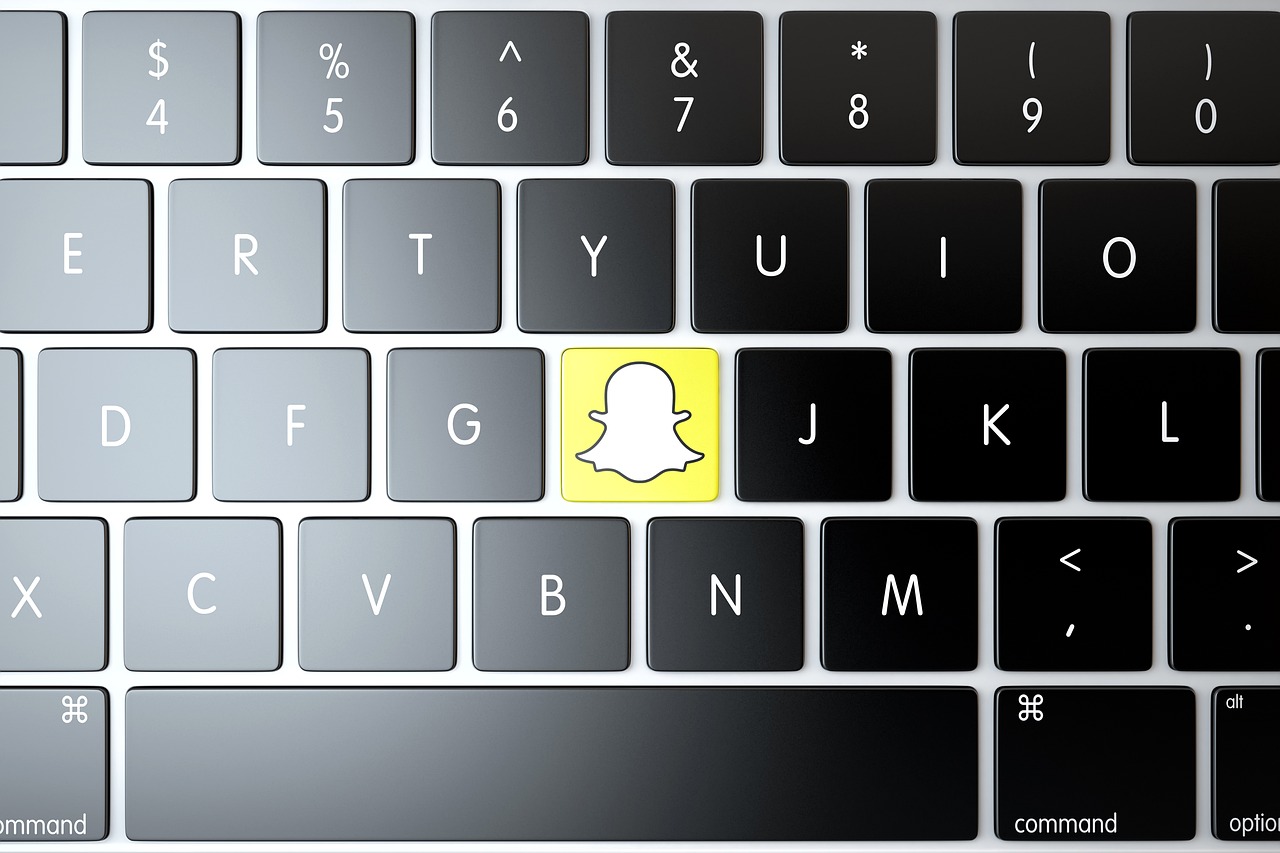
Leave a Reply